The FAFSA may come with its fair share of confusing qualities (talking from pretty recent FAFSA experiences here!). However, you will be glad to know that navigating the process of adding schools to the FAFSA form is not one of them!
If you’re wondering how to add schools to the FAFSA, keep reading to learn exactly what you need to do, plus the answers to some other important questions related to this same topic.
When you file your FAFSA, you must list at least one school that you want to receive your financial information. If you are filing the FAFSA for the first time, then you will see the step to add schools come up as you go through the process of filling out all of the necessary information.
The page where you will add schools looks something like this:
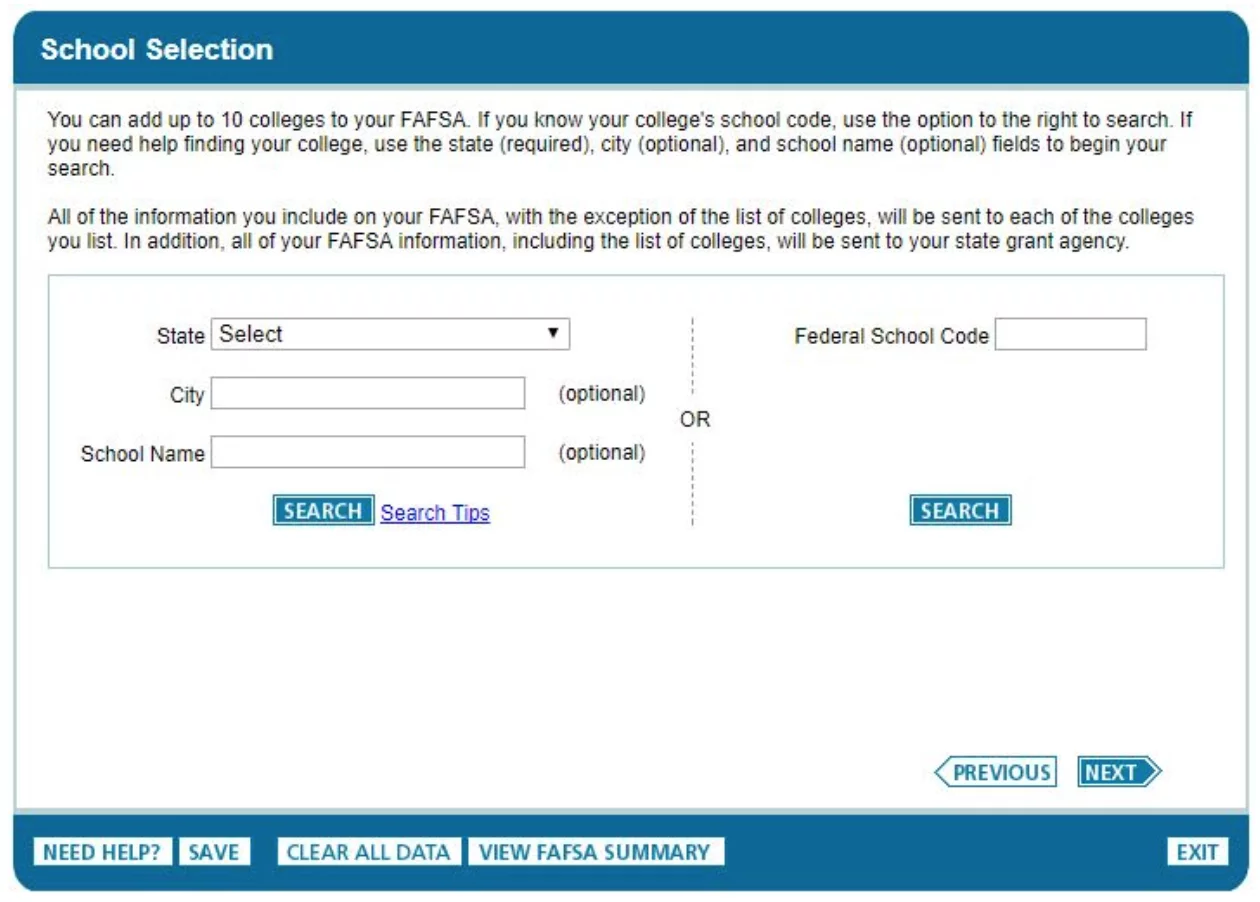
From here, the process of adding your desired schools is pretty straightforward.
However, you’ll want to double-check at this stage to make sure that the schools you’re adding are all, in fact, the schools that you plan to apply to.
For example, if you’re applying to the University of Wisconsin-Madison, make sure that you select Madison, not Eau-Claire, Oshkosh, or one of the several other options that come up under “University of Wisconsin”.
You may list up to 10 schools on your FAFSA in which you want to receive your financial information.
It is important to note that each individual college and university will only receive your financial information, so they will not be able to see which other schools you listed on your form.
If you’re planning to apply to more than 10 schools, the best way to approach this situation (in my opinion) is to list your top 10 schools on the form when you submit it for the first time. Then, once you have submitted the FAFSA and received your Student Aid Report, you have the option to log in to your account to make corrections and add new schools to your list.
Say you add three new schools to your FAFSA. They will automatically take the places of three of the schools that you originally had listed on the form.
This only means that those “deleted” schools won’t have access to any new information that you upload or submit after those schools have been removed. Everything that you uploaded in your original FAFSA form will still be visible by those schools, even if they have been “removed” from your list of 10.
If you already submitted your FAFSA and you realize later on that you forgot to add a school to your form, you can easily make this correction by logging in on the Student Aid website, going to “make FAFSA corrections”, and clicking on “School Selection”.