Hey everyone! Don’t ask me why, but I’ve been spending a lot of time lately just thinking about all of the things that I currently use or could be using to make my life more organized, more interactive, and overall, just better. So, over the past week, every time I use something, whether it’s technology (like a plugin, for example ;)), a specific website or resource, or a product, I have been challenging myself to take note of it so that I can share all of the resources and things that help ME with all of you! Like I’m sure goes for most of you students, I pretty much spend at least 8 hours a day sitting at my desk on my computer. Therefore, it hasn’t been difficult for me to rack up this quick list of some awesome internet plugins to install on your computer!
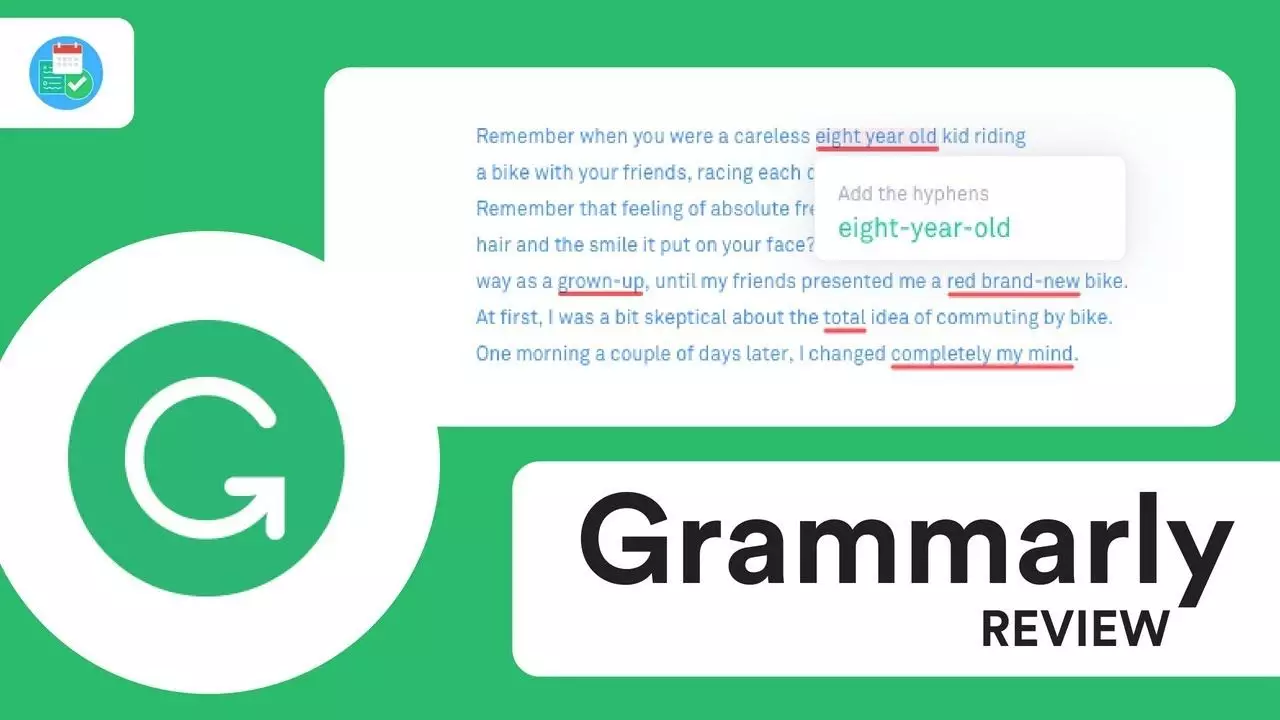
This was (I think) the first plugin that I installed on my browser, and it never lets me down! If you are someone who likes to type out long paragraphs of notes or information and then go back to editing later, Grammarly is great because it automatically underlines all of your grammar and spelling errors so you can easily go back and check. It’s also great for when you’re sending emails because you don’t have to worry about sending something off with a typo or grammatical error. Also, if you write something and you’re not sure how it sounds (maybe it’s a bit too wordy or just sounds awkward) Grammarly will suggest options for words to switch out to make it more succinct and professional.
Grammarly has a free version and a premium version. The premium version, if you’re interested, offers features like tone adjustments, plagiarism detection, word choice, and a few other cool things. I have been using the free version for the entire time I have had the plugin and it is perfect for what I need it for.

This plugin is awesome. It used to be called Netflix Party, but even with a new name, it still has the same awesome features! Basically, it allows you to sync up your Netflix with your friends so you can watch shows or movies together. Now, it has been updated to Teleparty, which is great because you can sync up with your friends and watch shows or movies on multiple platforms, including Disney Plus, Hulu, and HBO. When you use the plugin (which by the way, can host up to 50 people in one “room”), your screens all sync up with one another so you don’t have to worry about someone ruining that intense scene or plot twist for you. Some might find this a bit distracting, but I also love that there is a chat feature on the side of my screen so I can talk with my friends about what’s going on as we’re watching.
Teleparty has been an absolute lifesaver for my social life, in general, but especially during lockdown when it’s been difficult to meet up and spend time in person with friends. I highly recommend it!
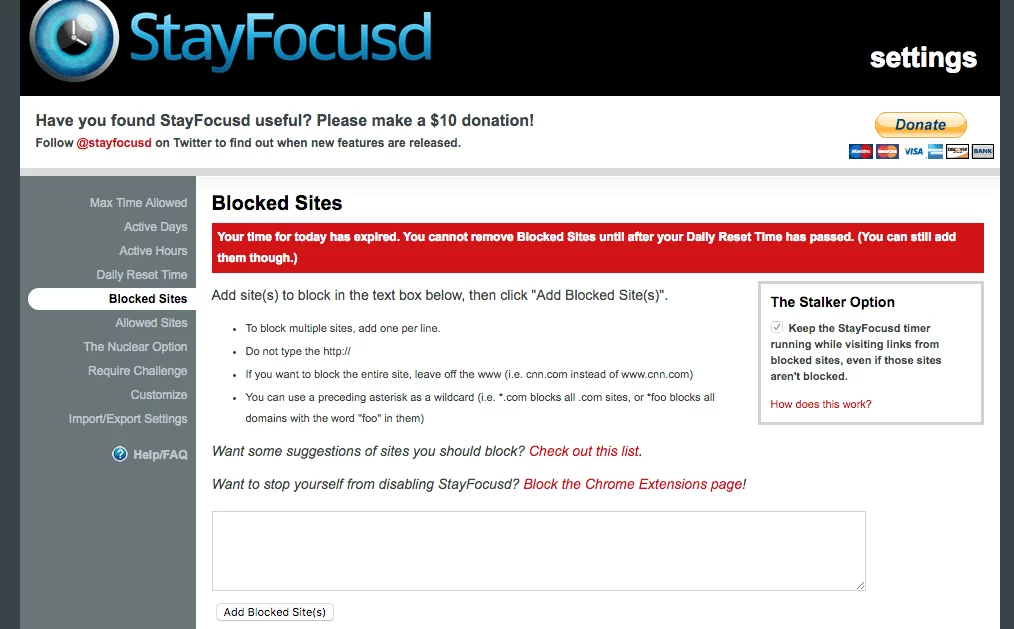
This next plugin is one that I cannot say I’ve used, although I have a similar program downloaded onto my computer called Self-Control which does the same job. BUT, in this article, I’m focusing on plugins, so here we are! This plugin helps you to stay focused and productive by allowing you to temporarily block or limit the amount of time that you spend on distracting websites.
For example, the websites that tend to distract me the most when I am supposed to be sitting down and WORKING are Facebook and Reddit. So, what I would do is allow myself only 30 minutes a day combined on both of those websites. Then, once the time is up, I will be forced to focus on my work! Think of it like Screen Time on an iPhone but for your browser.
Stay Focusd has 600,000+ users and over 7,000 reviews on Google Chrome with an average rating of 4.5 stars. Pretty good, in my opinion!

While I can’t say that Momentum is the most helpful plugin out there, it’s still a must-have for your browser. It replaces your “New Tab” with a gorgeous photo accompanied by a motivational quote, all of which is guaranteed to do one or more of the following: 1) daydream about where you want to travel to next, 2) feel a sense of calm, 3) get you inspired. Also what I love about it is the ability to make it personal by adding your name. When I wake up in the morning and shuffle over to my computer with literally half an eye open, usually the first thing I see is “Good morning, Ayden” which feels both personal and professional.
Another feature of Momentum that I sometimes use is the to-do list, which is just a little popup tab on the screen that allows you to keep track of the tasks you want to get done for the day. It’s definitely good for jotting down mini reminders, but I definitely prefer to stick to my physical journal (and Google Calendar and Any.do) for more in-depth and weekly planning.
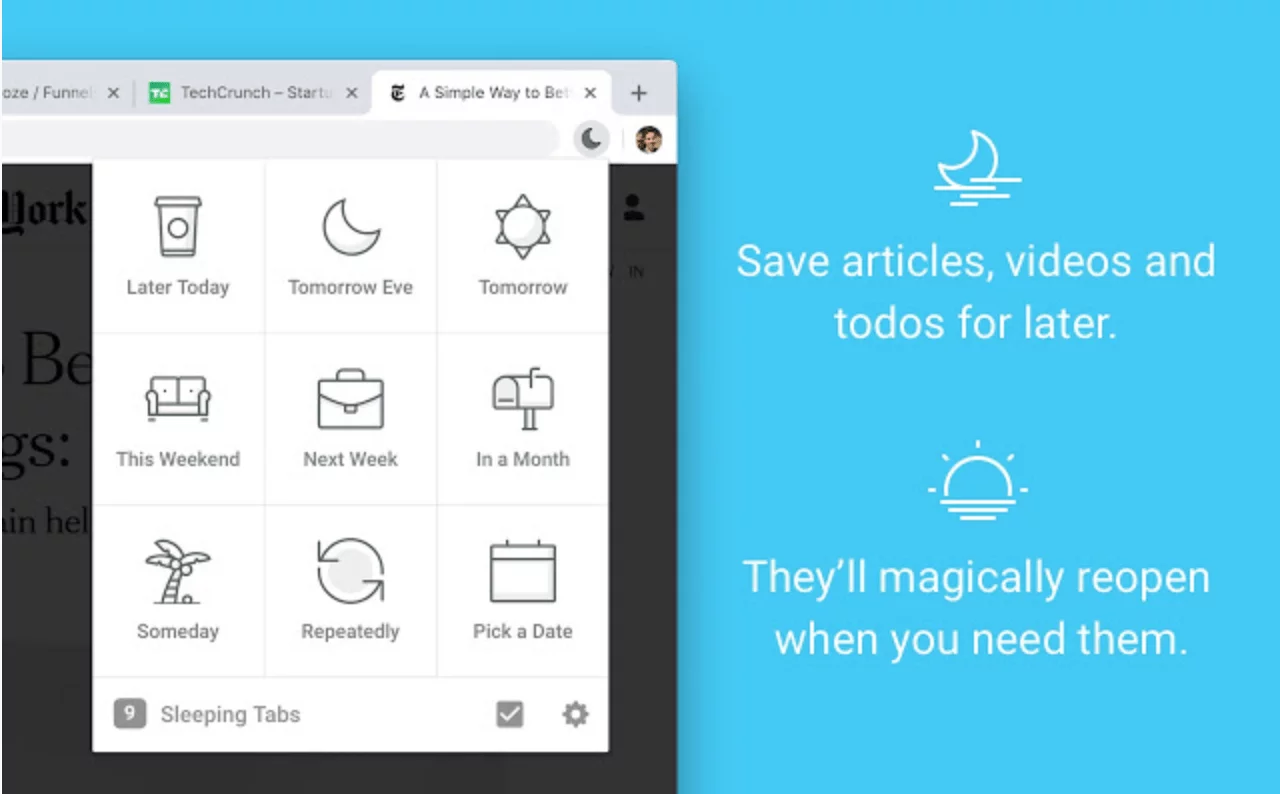
The final plugin that I want to highlight is one called Tab Snooze. If you are anything like me, you probably have multiple different browsers up at any given day or time, each with their own set of tabs. Even if you aren’t like me (meaning you actually have the ability to close tabs instead of keeping them up for weeks and weeks on end), this plugin is still a great way to help you stay organized and make sure that you don’t accidentally X out of something important.
Tab Snooze allows you to save articles, videos, and todos for later on. And when I say later on, I mean that you can specify if you want to be reminded about said article, video, or to-do later that day, tomorrow night, over the weekend, repeatedly, or you can pick your own date. Once the time or day that you have specified has come, the plugin will ~gently~ remind you that it’s back for when you need it.
So, those are the 5 plugins that I highly recommend every student (and person in general) have downloaded onto their browser! They are a perfect mix between helping you stay productive, organized, inspired, and distracted (when you need it)!